New in version 0.9.0, you can switch between two modes for your foams, Popup (Labelled 1 below) - the default mode and the only one available in earlier versions and now Persistent (2).
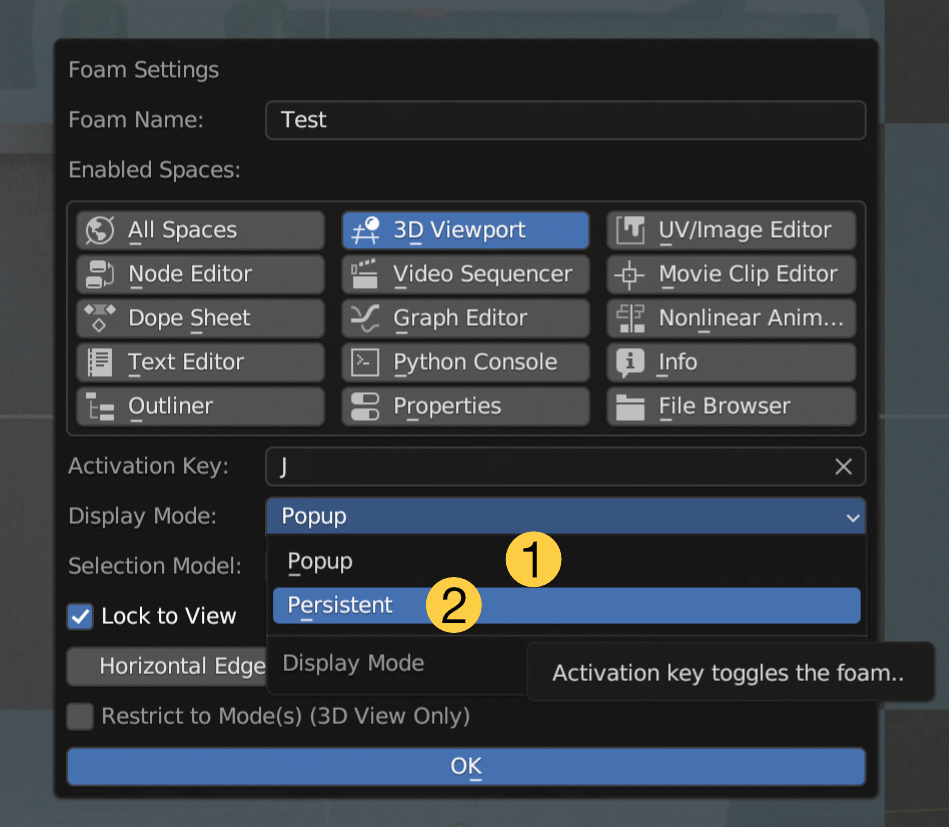
Persistent mode keeps a foam visible in a workspace after you release the activation key. This is useful for creating tool palettes that you want to keep close to the cursor, perhaps for tasks like cleaning geometry that require a small number of tools that you frequently need to switch between. Press the same activation key again to hide the view.
While a persistent foam is visible you can interact with the view whenever the mouse pointer is outside any bubble. This means that the E and H keys are only available to enter edit mode and open the documentation if the pointer is over a bubble. Similarly the hints for persistent foams will not show unless the pointer is over a bubble.
When combined with View-Locked Foams, Persistent foams allow you to create new overlays that display settings, tools or operators. You can have them locked to the sides of the view and you can control how far into the view from the edges the tools can be and still move with the edge.
Related Pages: