Foam 0.9.0 Introduces several features requested by users and fixes a number of issues reported since the previous release.
Persistent Foams
Now you can set foams to stay open, or popup the way they did before. Persistent foams that are also locked (see below) will stay open when you restart Blender (as long as you haven't changed the window geometry). All persistent foams will stay open on one workspace while you use another - e.g. open the foam on "Layout", switch to "Modeling" and it's there when you switch back again.
To enter edit mode on a persistent foam you need to be hovering over a bubble when you press E.
Because foams can now be persistent, they generally do not block the rest of the user interface. This means that in many cases you can look for the Python paths for bubble actions without exiting edit mode. The Edit dialogs for foams and bubbles are still modal however because they are handled by Blender.
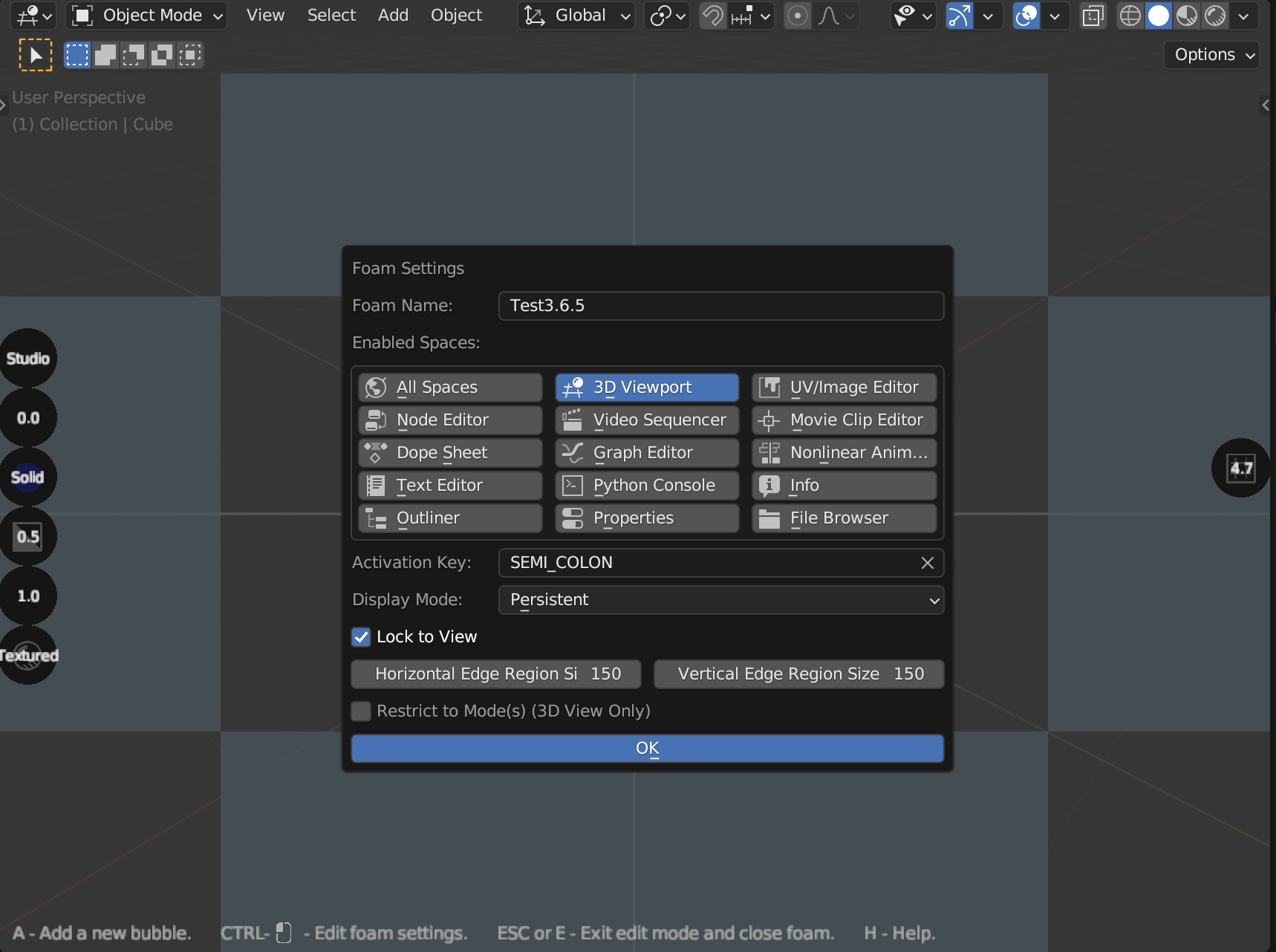
Lock to view
You can now lock a foam to the view. Lock to view replaces the previous Keep Centered option. This means that bubbles near the edges will stick to the sides of your view while those in the middle stay relative to the centre. Locked foams respect Tool and N-Panel visibility just like Blender's navigation overlays. In edit mode a locked foam will show rectangular regions along the sides. Bubbles in these regions will stick to the sides. Bubbles in the corners will stick to both adjacent sides. You can change the size of the edge regions in the foam configuration dialog.
You can combine Persistence and Lock-to-View or just use one or the other. One use for persistent but not-locked foams is as a tool palette that you need for a specific job - e.g. fixing messed up geometry. You can place the foam conveniently for the job in hand.
Interface Scaling
Foam now respects Blender's Preferences->Interface->Resolution Scale setting. In addition there is a new Global Scale setting in Foam Preferences. You can use this to adjust the size of the foam interface without affecting the rest of Blender.
Foam Manager Changes
Foam Manager (F1) now shows each foam's activation key and also adds a delete button for user-created foams.
The tooltip for the activation key also shows the lock and persistence settings and the number of items in the foam to help you remember what the foam is doing.
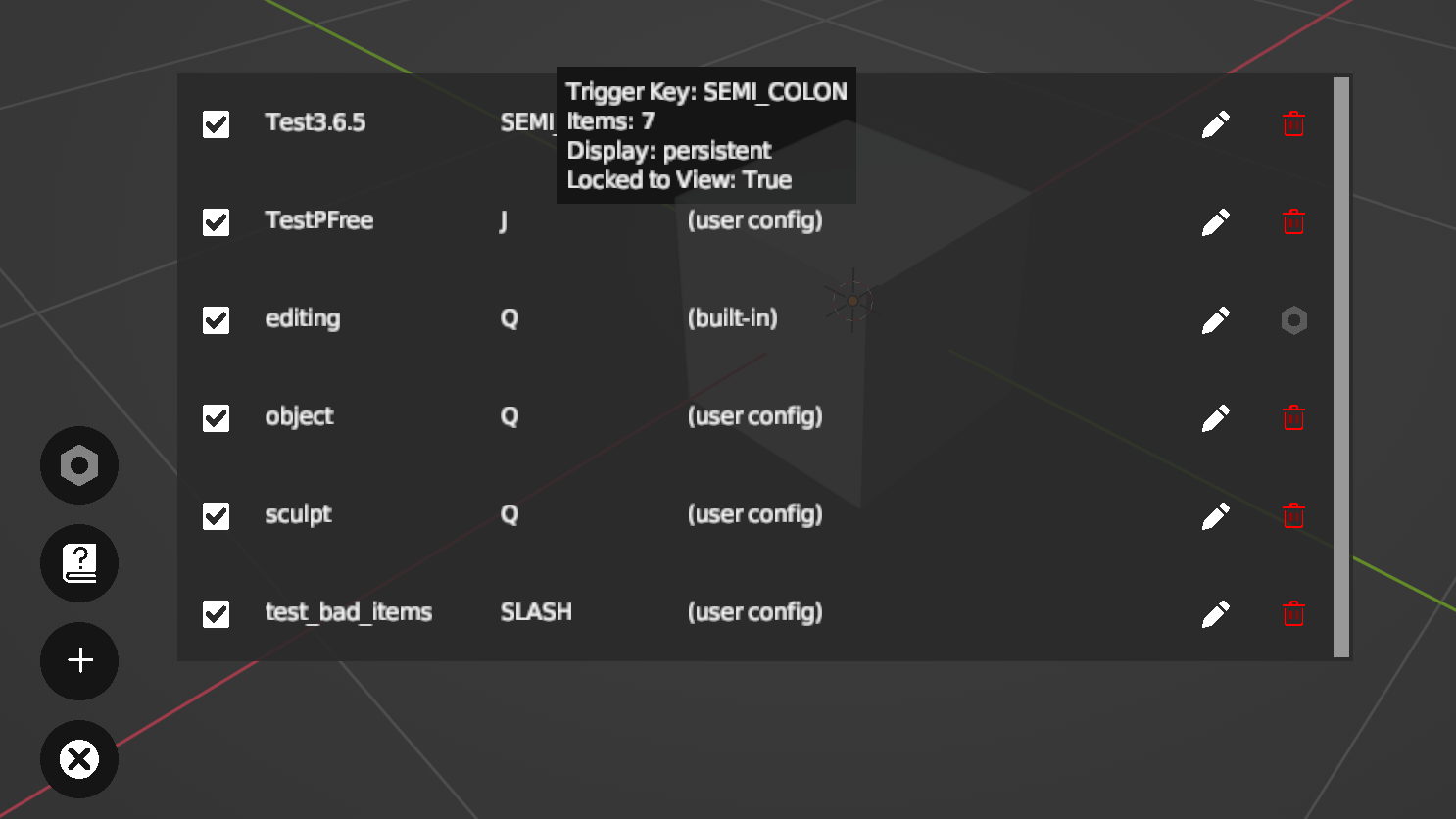
Delete permanently removes the foam file from disk. It does not use the trash.. Because of this you will need to confirm each deletion. We use lots of red to remind you just how permanent it is.
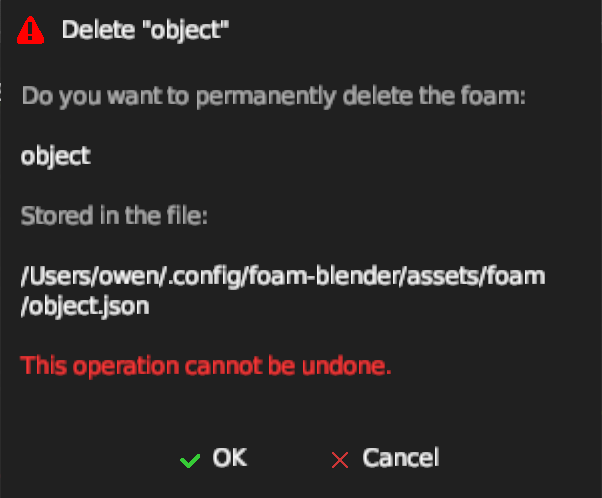
There is also now an option in Foam Preferences to change the hotkey associated with the Foam Manager if you would prefer to use F1 for something else.
More resilient foams
Sometimes foam files can become corrupted - through Blender crashes or other issues. Although Foam is careful when it writes foam files, it's still possible to get in a bad state. Foam is now much more resilient to bad data in foam files and will ignore them if they can't be loaded. Individual bubbles inside foams are also checked more carefully. So a foam may be able to load even if some individual bubbles are bad.
If you still find problems, please share them in the #bugs channel on our Discord server.
Numerical Setting Limits
For numerical settings like sculpt_brush.size and view3doverlay.grid_scale you can now optionally set values for scaling, minimum and maximum values and also specify a step size so that the setting will only take on discreet values. Note that this does not restrict the setting value if set from other parts of the Blender interface, just when using Foam to change it.
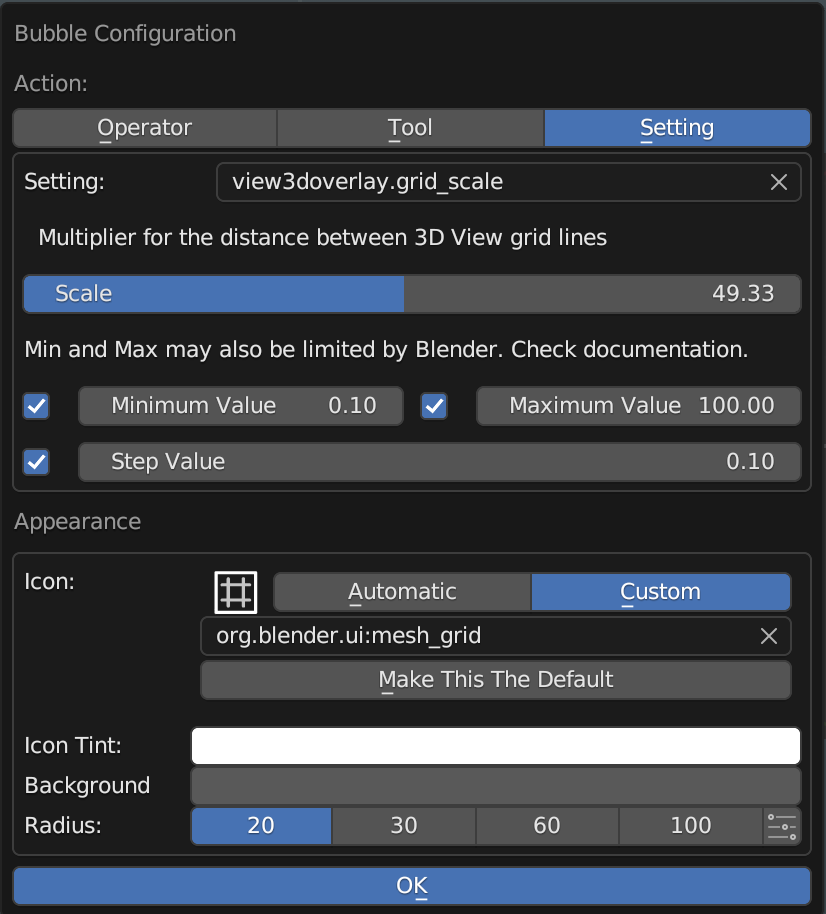
Additional Settings.
0.9.0 makes settings available from the Python types View3DShading and ToolSettings including:
View3DShading
view3dshading.type
view3dshading.light
view3dshading.show_object_outline
view3dshading.studio_light
view3dshading.use_world_space_lighting
view3dshading.show_backface_culling
view3dshading.show_cavity
view3dshading.cavity_type
view3dshading.curvature_ridge_factor
view3dshading.curvature_valley_factor
view3dshading.cavity_ridge_factor
view3dshading.cavity_valley_factor
view3dshading.studiolight_rotate_z
view3dshading.studiolight_intensity
view3dshading.studiolight_background_alpha
view3dshading.studiolight_background_blur
view3dshading.use_studiolight_view_rotation
view3dshading.color_type
view3dshading.wireframe_color_type
view3dshading.background_type
view3dshading.show_shadows
view3dshading.show_xray
view3dshading.show_xray_wireframe
view3dshading.xray_alpha
view3dshading.xray_alpha_wireframe
view3dshading.use_dof
view3dshading.use_scene_lights
view3dshading.use_scene_world
view3dshading.use_scene_lights_render
view3dshading.use_scene_world_render
view3dshading.show_specular_highlight
view3dshading.shadow_intensity
view3dshading.render_pass
view3dshading.use_compositor
ToolSettings
toolsettings.use_auto_normalize
toolsettings.use_lock_relative
toolsettings.use_multipaint
toolsettings.vertex_group_user
toolsettings.vertex_group_subset
toolsettings.uv_sculpt_lock_borders
toolsettings.uv_sculpt_all_islands
toolsettings.uv_relax_method
toolsettings.lock_object_mode
toolsettings.workspace_tool_type
toolsettings.use_proportional_edit
toolsettings.use_proportional_edit_objects
toolsettings.use_proportional_projected
toolsettings.use_proportional_connected
toolsettings.use_proportional_edit_mask
toolsettings.use_proportional_action
toolsettings.use_proportional_fcurve
toolsettings.lock_markers
toolsettings.proportional_edit_falloff
toolsettings.proportional_size
toolsettings.proportional_distance
toolsettings.double_threshold
toolsettings.transform_pivot_point
toolsettings.use_transform_pivot_point_align
toolsettings.use_transform_data_origin
toolsettings.use_transform_skip_children
toolsettings.use_transform_correct_face_attributes
toolsettings.use_transform_correct_keep_connected
toolsettings.use_mesh_automerge
toolsettings.use_mesh_automerge_and_split
toolsettings.use_snap
toolsettings.use_snap_node
toolsettings.use_snap_sequencer
toolsettings.use_snap_uv
toolsettings.use_snap_align_rotation
toolsettings.use_snap_grid_absolute
toolsettings.snap_face_nearest_steps
toolsettings.use_snap_to_same_target
toolsettings.snap_node_element
toolsettings.snap_uv_element
toolsettings.use_snap_uv_grid_absolute
toolsettings.snap_target
toolsettings.use_snap_peel_object
toolsettings.use_snap_project
toolsettings.use_snap_backface_culling
toolsettings.use_snap_self
toolsettings.use_snap_edit
toolsettings.use_snap_nonedit
toolsettings.use_snap_selectable
toolsettings.use_snap_translate
toolsettings.use_snap_rotate
toolsettings.use_snap_scale
toolsettings.plane_axis
toolsettings.plane_axis_auto
toolsettings.plane_depth
toolsettings.plane_orientation
toolsettings.snap_elements_tool
toolsettings.use_gpencil_draw_additive
toolsettings.use_gpencil_draw_onback
toolsettings.use_gpencil_thumbnail_list
toolsettings.use_gpencil_weight_data_add
toolsettings.use_gpencil_automerge_strokes
toolsettings.gpencil_stroke_placement_view3d
toolsettings.gpencil_stroke_snap_mode
toolsettings.use_gpencil_stroke_endpoints
toolsettings.gpencil_selectmode_edit
toolsettings.use_gpencil_select_mask_point
toolsettings.use_gpencil_select_mask_stroke
toolsettings.use_gpencil_select_mask_segment
toolsettings.use_gpencil_vertex_select_mask_point
toolsettings.use_gpencil_vertex_select_mask_stroke
toolsettings.use_gpencil_vertex_select_mask_segment
toolsettings.annotation_stroke_placement_view2d
toolsettings.annotation_stroke_placement_view3d
toolsettings.annotation_thickness
toolsettings.use_keyframe_insert_auto
toolsettings.auto_keying_mode
toolsettings.use_record_with_nla
toolsettings.use_keyframe_insert_keyingset
toolsettings.use_keyframe_cycle_aware
toolsettings.keyframe_type
toolsettings.uv_select_mode
toolsettings.uv_sticky_select_mode
toolsettings.use_uv_select_sync
toolsettings.show_uv_local_view
toolsettings.mesh_select_mode
toolsettings.vertex_group_weight
toolsettings.use_edge_path_live_unwrap
0.9.0 - Beta 2
Beta 2 released on 21 December 2023 fixes a few problems found in the first release. Notably:
- Tooltips are no longer clipped at the right or bottom of the foam area.
- When you remove all of your user foams and you have hidden builtin foams, the builtins are shown and the "hide builtins" button is disabled.
- Margins are no longer reset after closing the foam configuration dialog.
- ESC no longer exits two levels at once, LEFTMOUSE clicks on the manager edit buttons should no longer pick up bubbles in the edited foam.
- Help shortcuts should work.
- You can no longer directly interact with the viewport while a foam is in edit mode.
- When moving multiple bubbles in edit mode, bubbles should respect the position of non-selected bubbles. However they may still occasionally overlap each other or change relative positions due to hitting the edge of the foam area.
- you can right-click on a selected bubble to bring up a quick alignment menu that will let you align, distribute, centre or pack bubbles on the horizontal or vertical axis.
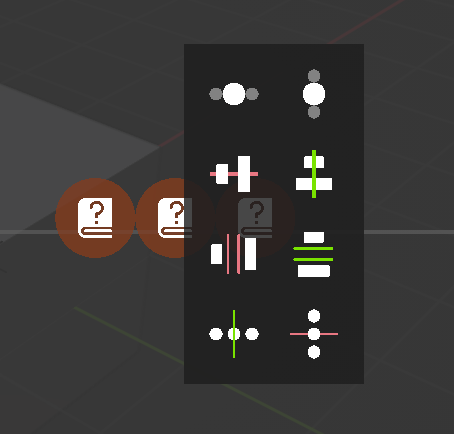
- Hints now respect the foam area boundary and stack vertically if they cannot fit horizontally.