Foam supports Blender versions from the most recent LTS release onwards. At the time of writing (December 2023) that's 3.6 LTS but we've tested back to 3.3 LTS with no problems.
Once you have the Foam package downloaded, install it as you would any other Blender Add-on:
- Open Blender preferences (Edit -> Preferences).
- Select Add-ons in the left panel.
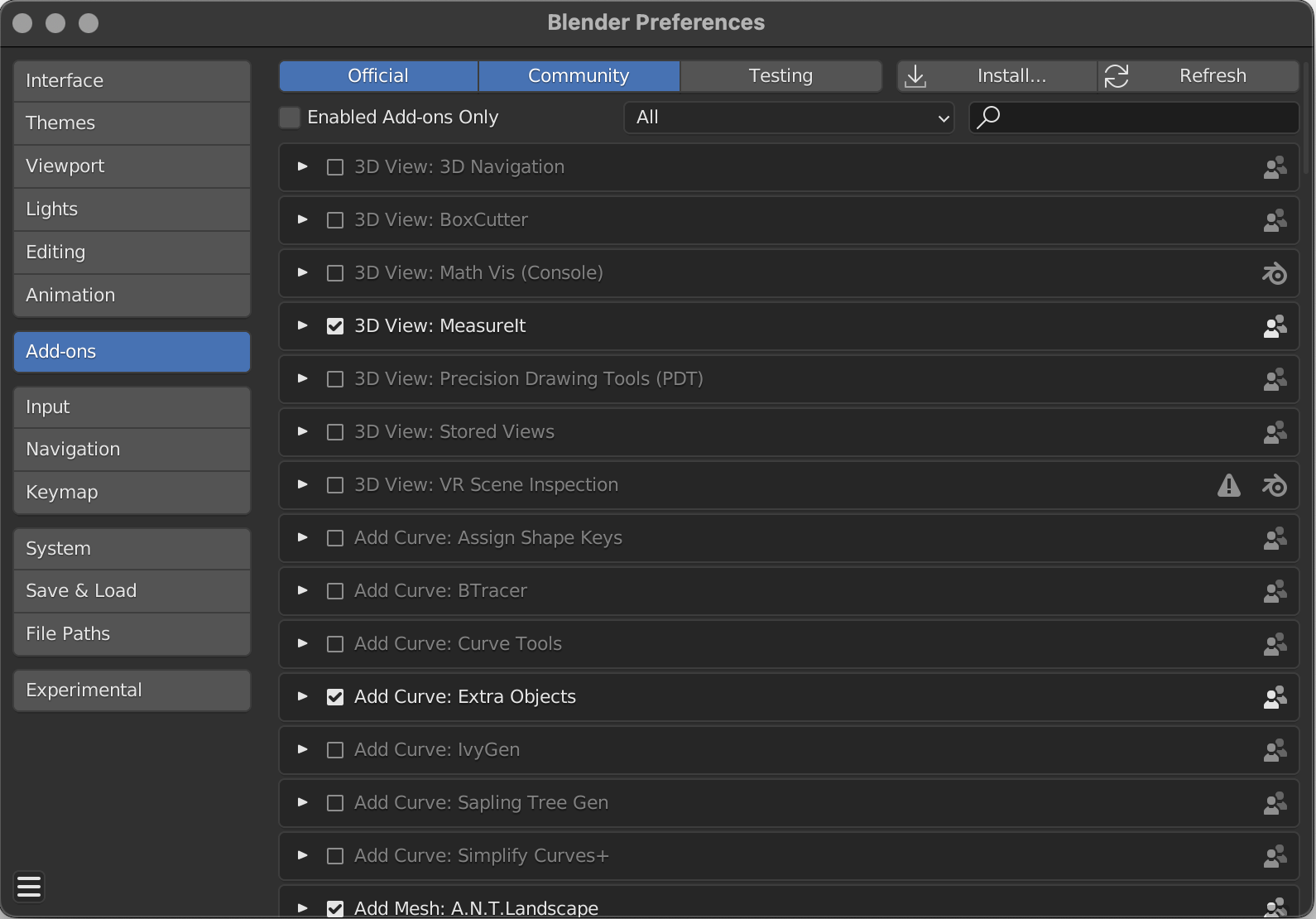
- Click Install... and select the Foam zip file that you downloaded.
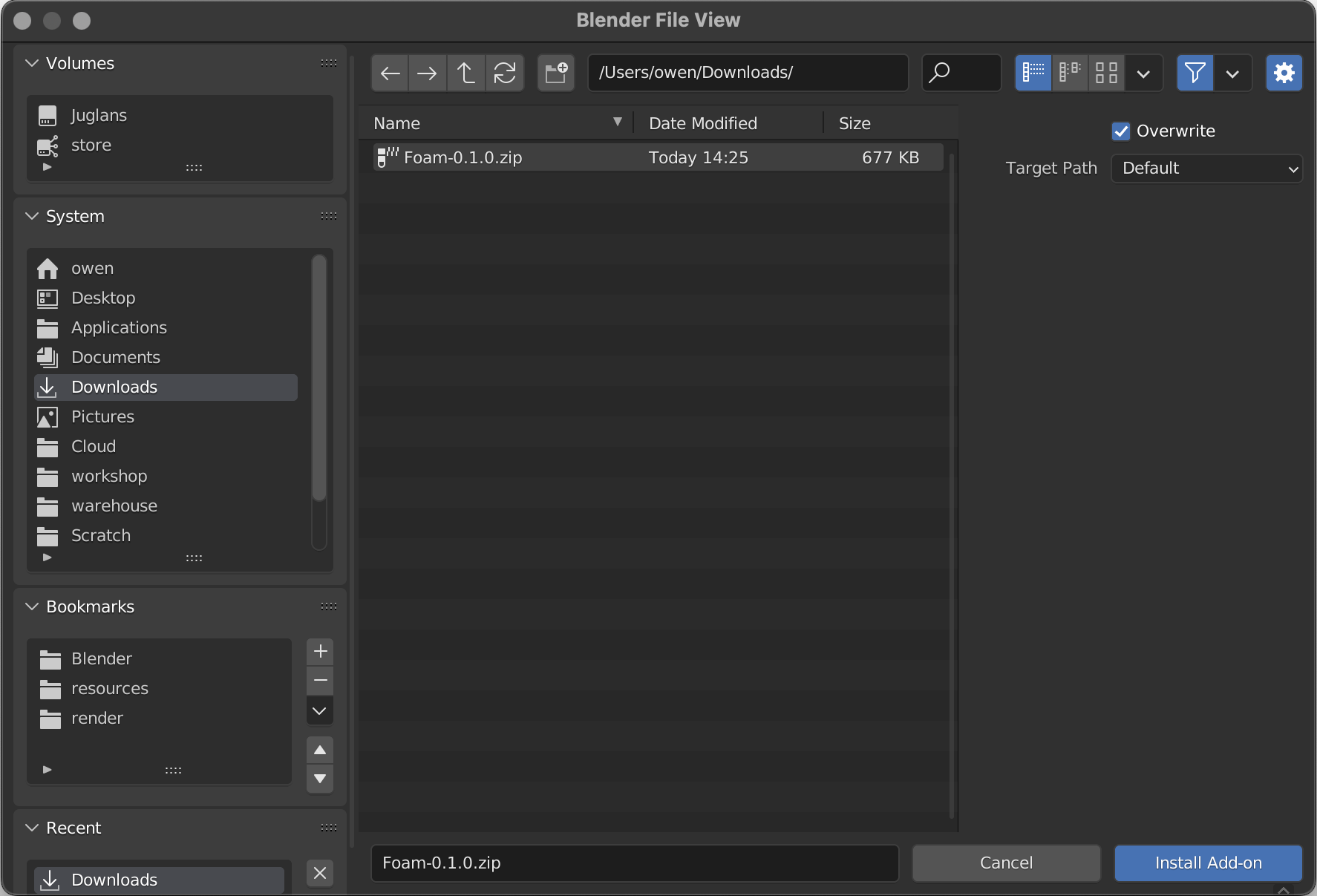
- When the install is complete, Enable the Foam Add-on by checking the box.
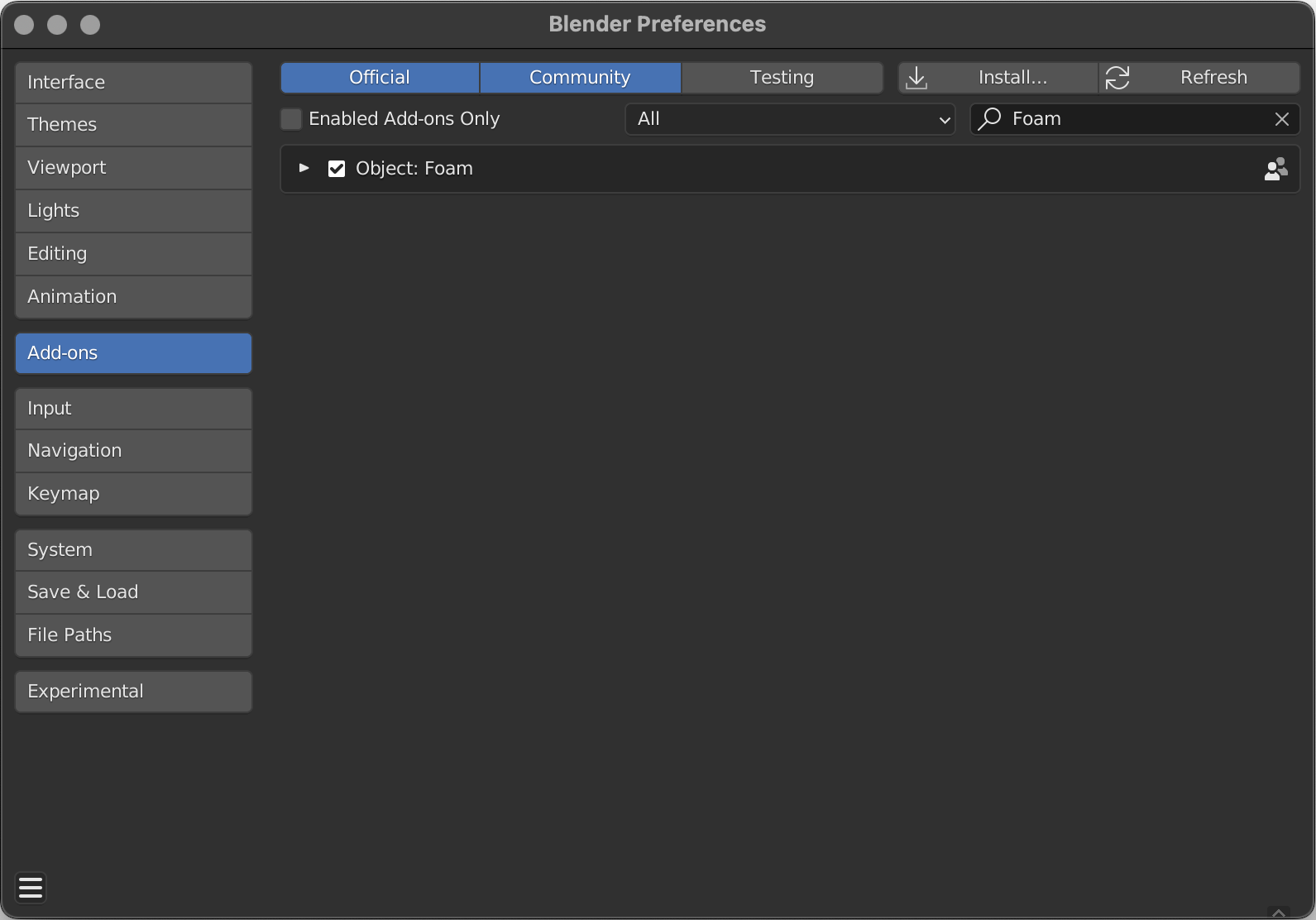
Once the plugin is loaded and enabled you can close the preferences window. To learn more about the preferences you can set here, take a look at Preferences
Next lets look at how to use the add-on.